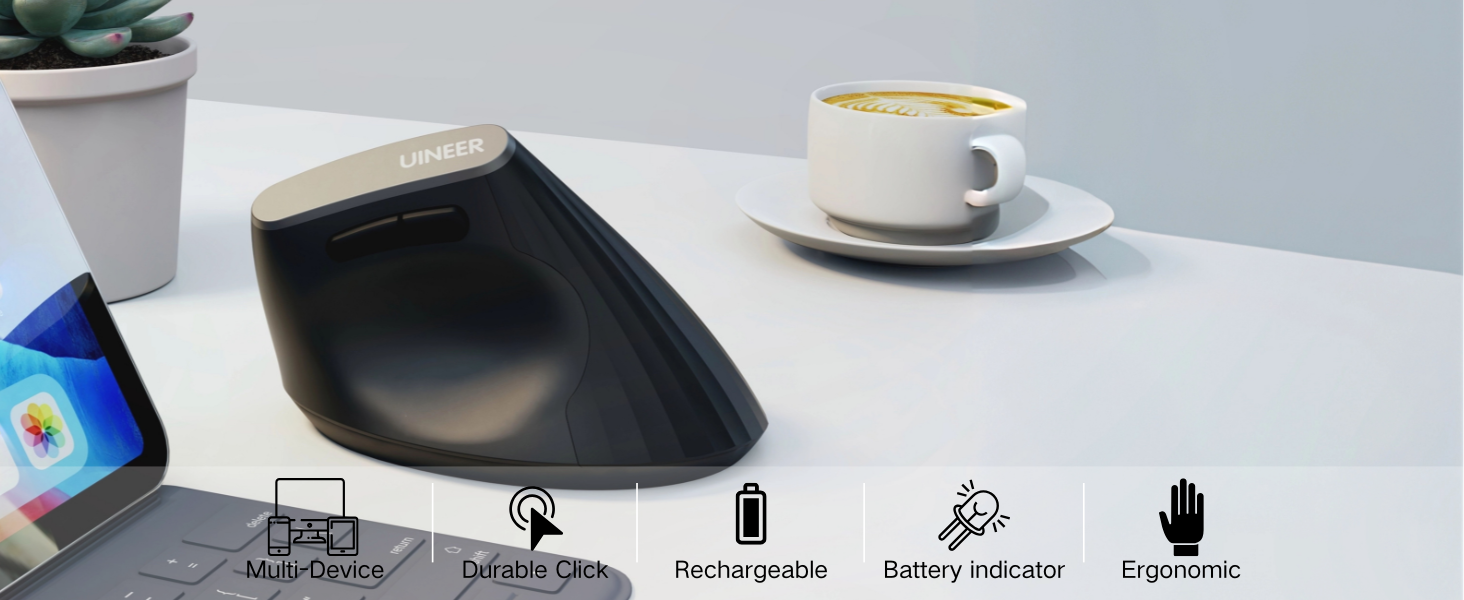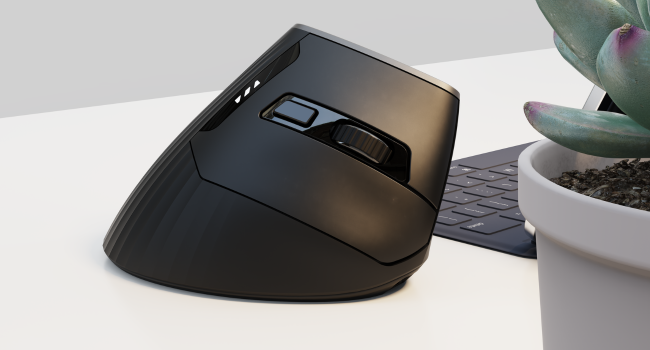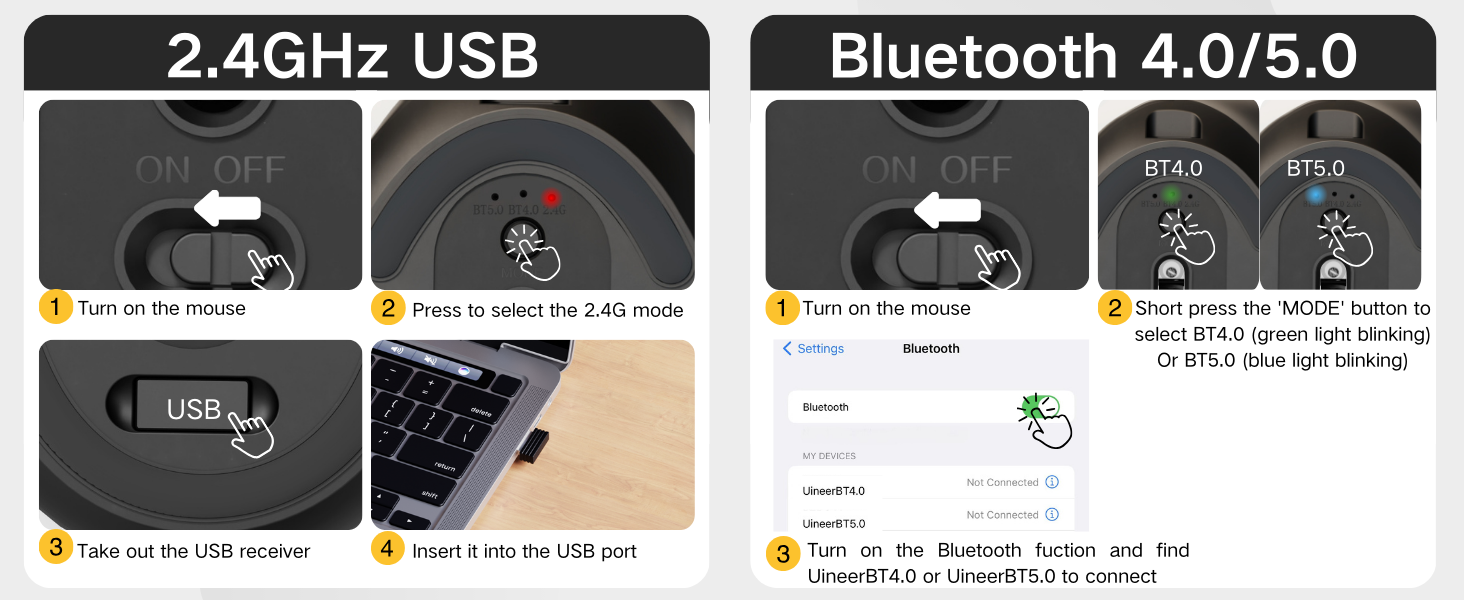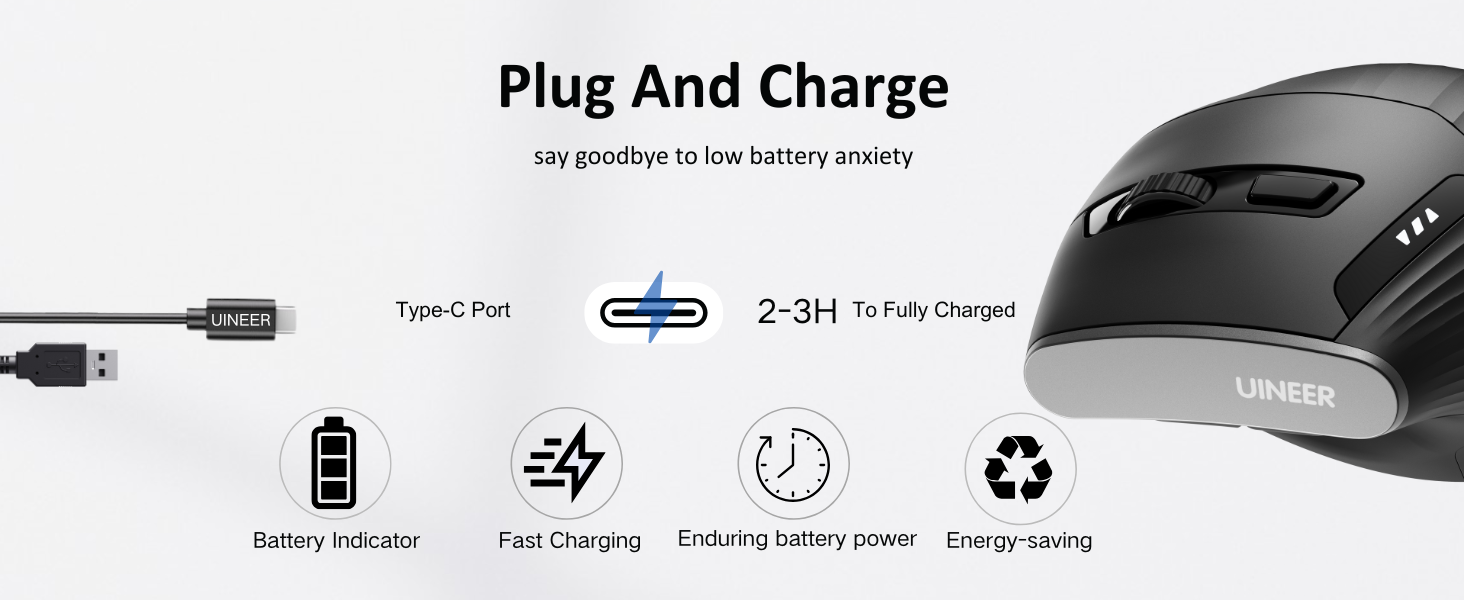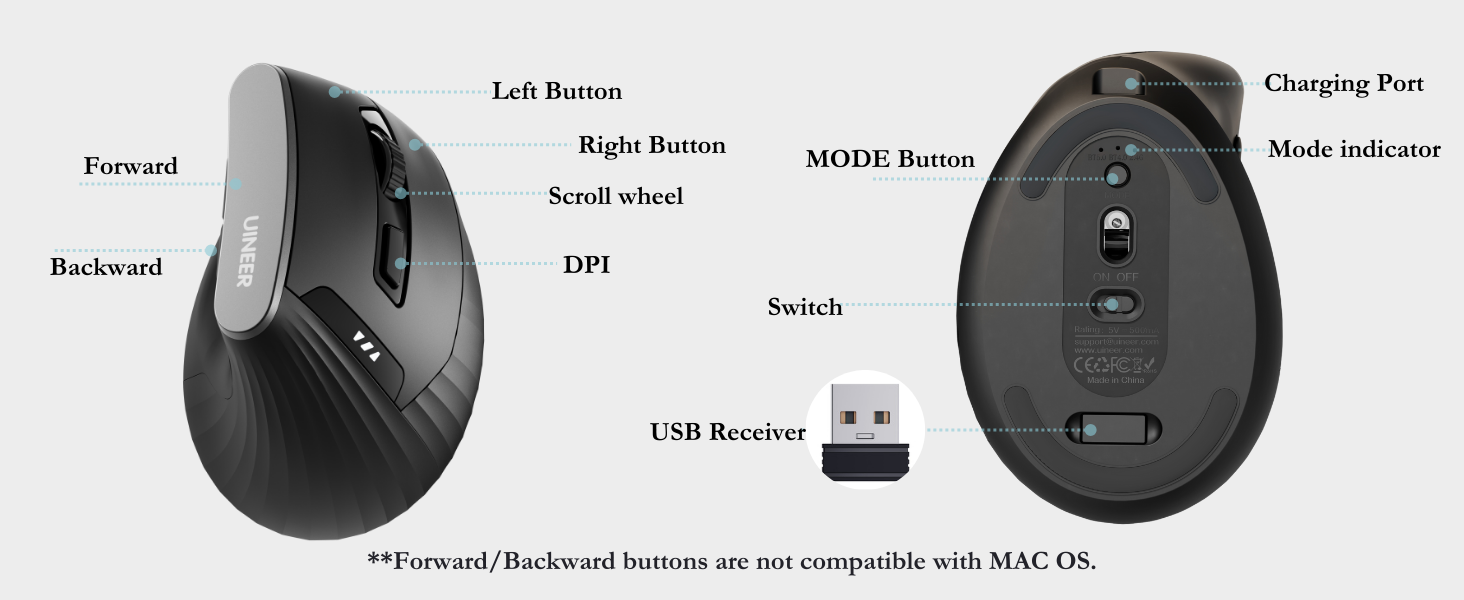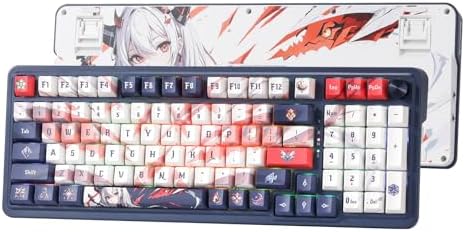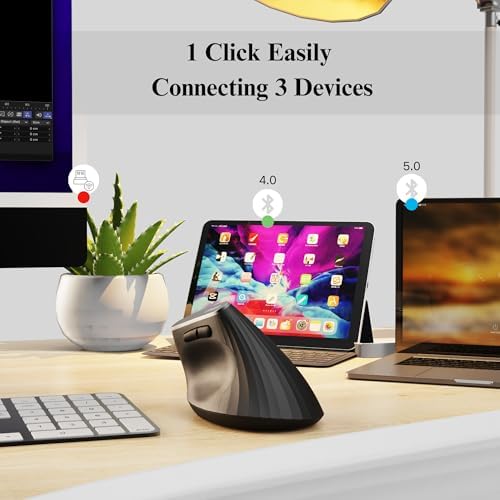




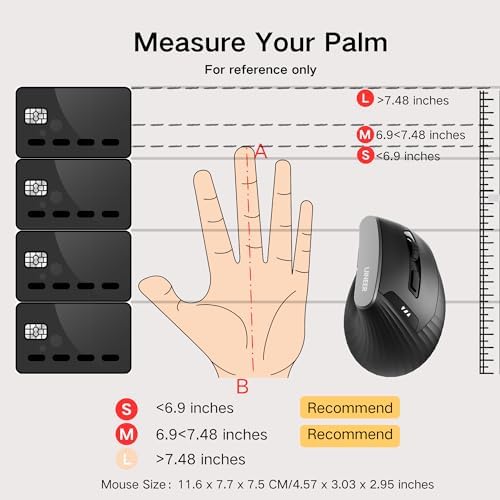
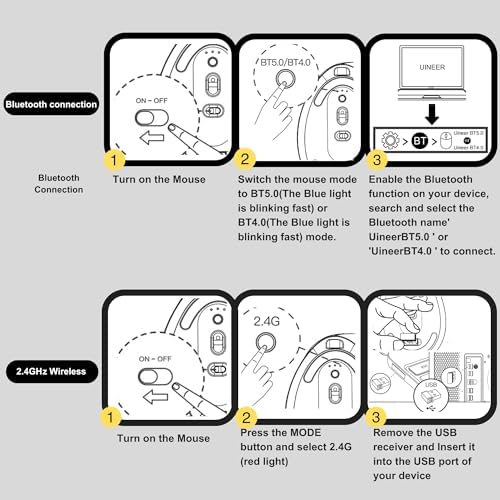
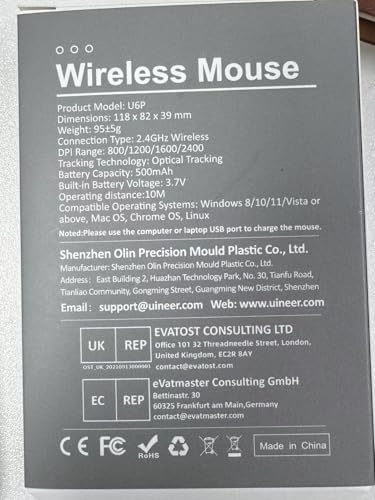
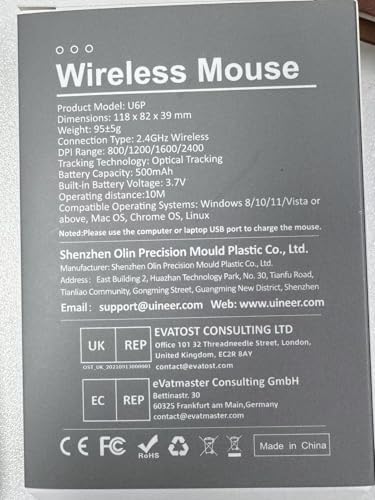
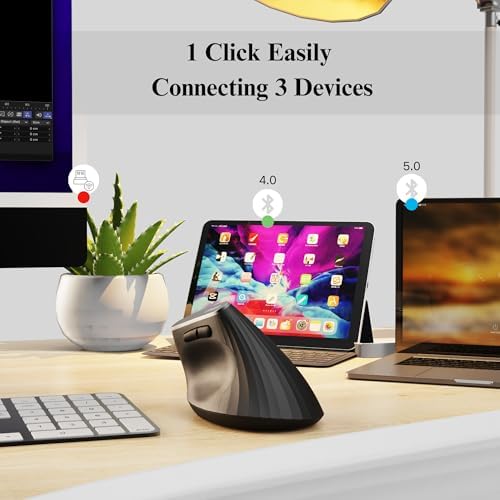




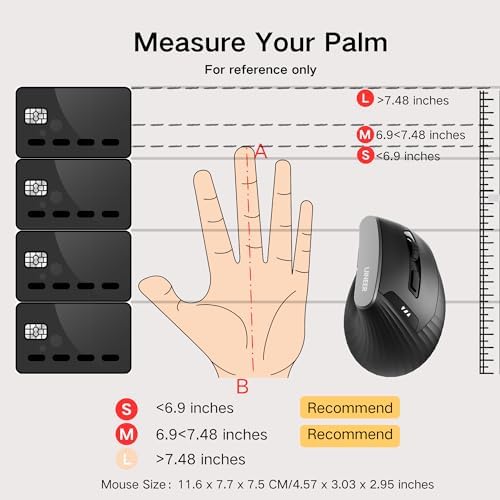
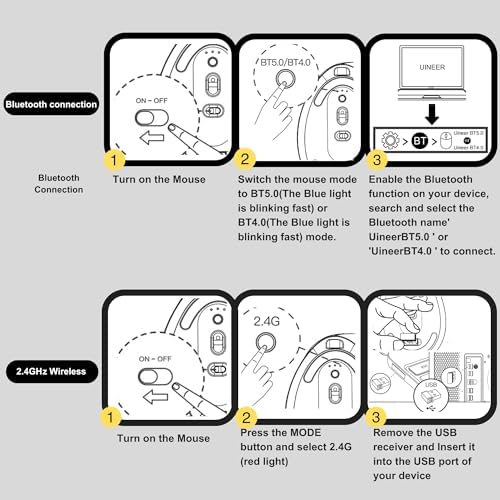
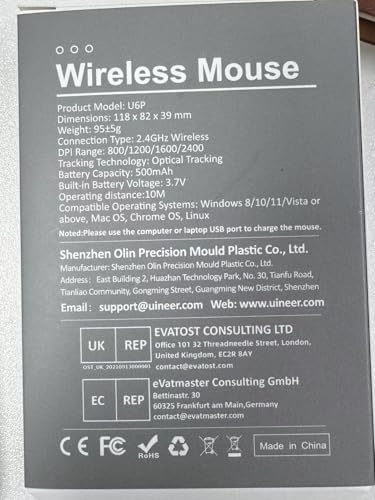
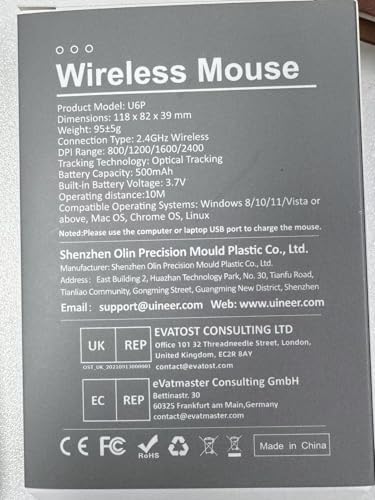
Ergonomic Wireless Mouse,Bluetooth Vertical Mouse with BT5.0/4.0/2.4G, Rechargeable with Battery Indicator,Ergonomic Design for Comfort and Reduced Wrist Strain for Home,Office Use,Black
Estimate Shipping Time:
7 Days
Sold by:
Inhouse product
Inhouse product
Price:
$24.29
/
Refund:
Share:
Top Selling Products