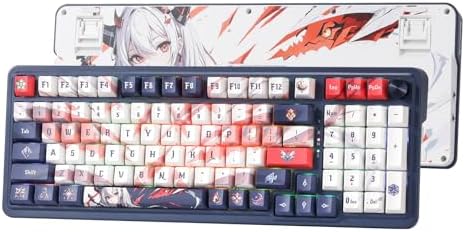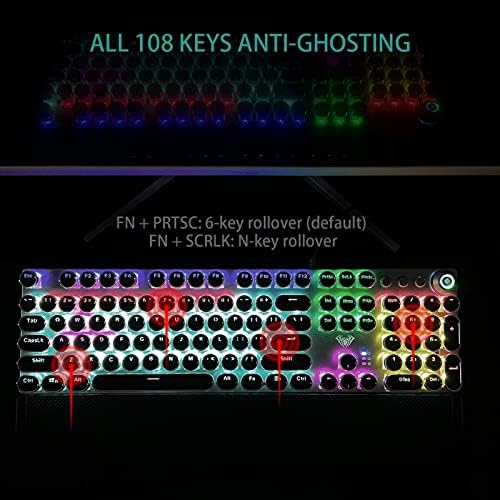






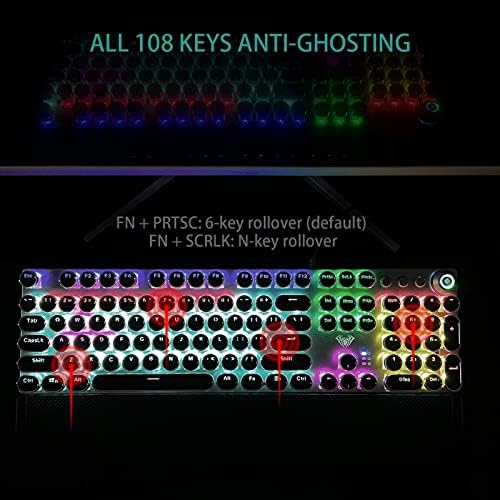


AULA F2088 Typewriter Style Mechanical Gaming Keyboard Blue Switches,Rainbow LED Backlit,Removable Wrist Rest,Media Control Knob,Retro Punk Round Keycaps,USB Wired Computer Keyboard
Estimate Shipping Time:
7 วัน
ขายโดย:
สินค้าในบ้าน
สินค้าในบ้าน
ราคา:
$40.40
/1
คืนเงิน:
แบ่งปัน:
สินค้าขายดี