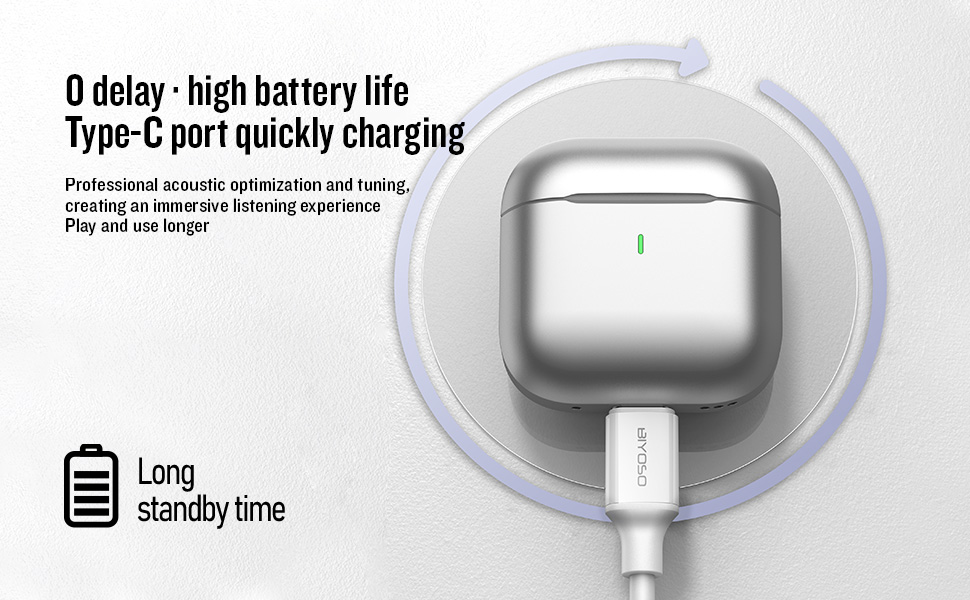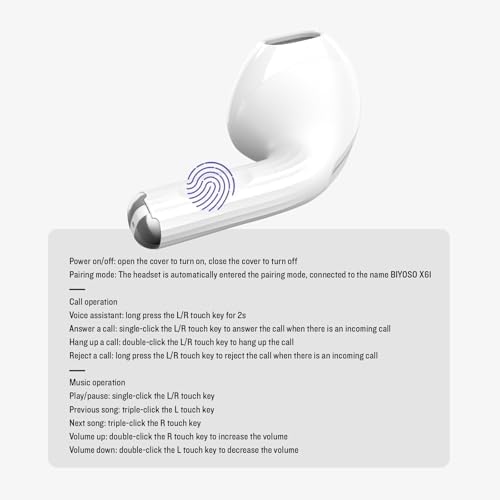




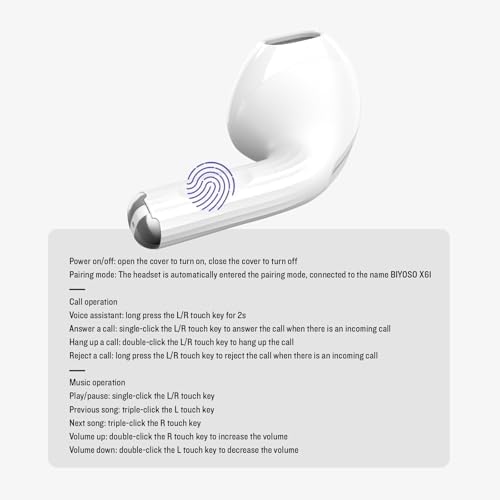

5.4 Wireless Earbuds Bluetooth Earphone, Dul-Channel with USB-C Charging Case HiFi Stereo, Sound in-Ear Earphones, Touch Control Ear Auto Pairing Headphones for Apple AirPods
Estimate Shipping Time:
7 Days
Продан:
Внутренние продукты
Внутренние продукты
Цена:
$21.59
/1
Возврат:
Делиться:
Самые продаваемые продукты