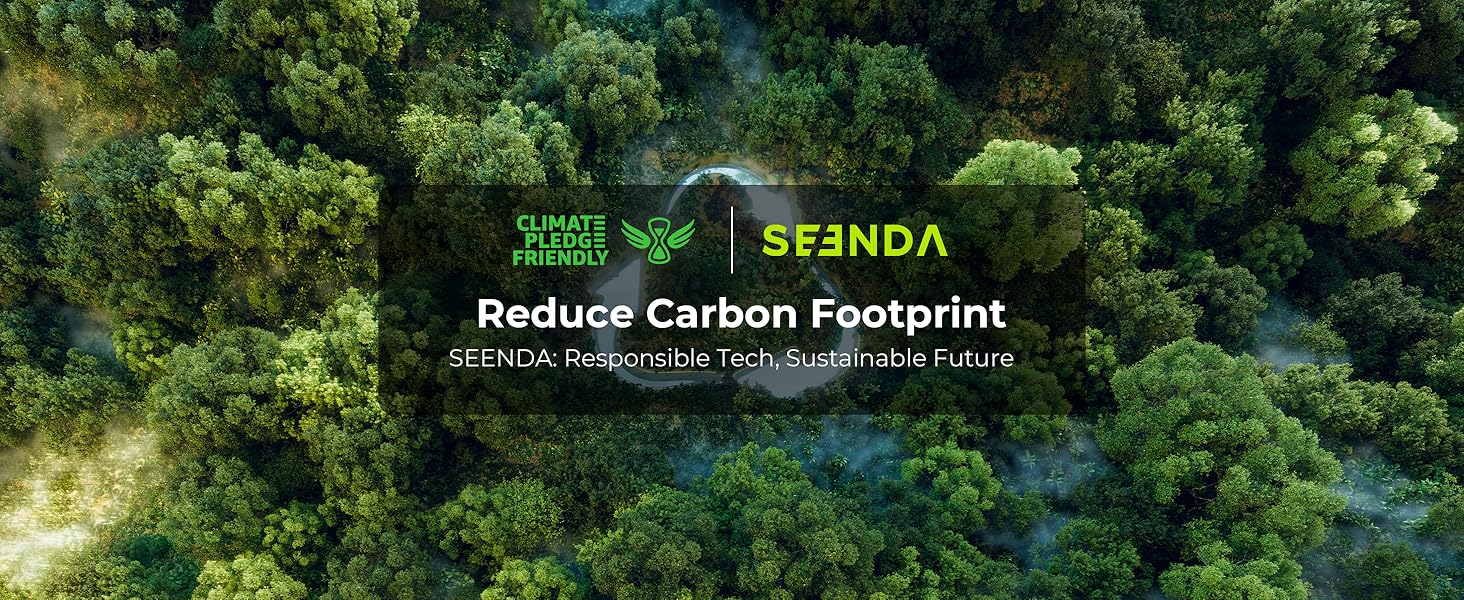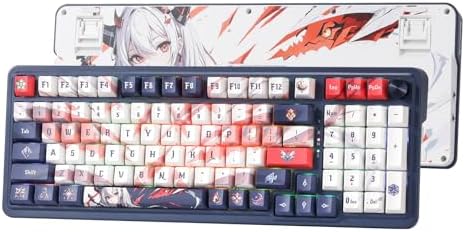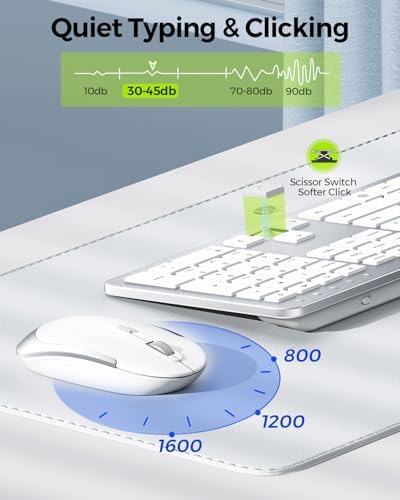





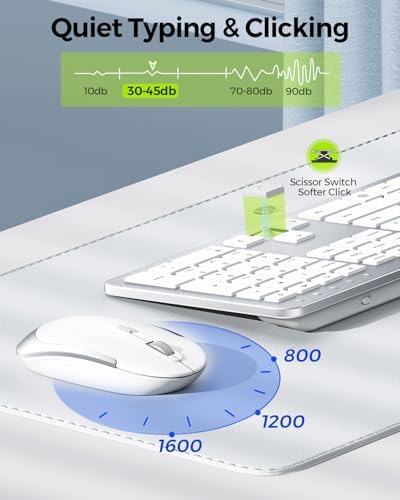




Wireless Keyboard and Mouse Combo - Full Size Slim Thin Wireless Keyboard Mouse with Numeric Keypad 2.4G Stable Connection Adjustable DPI (White & Silver)
Estimate Shipping Time:
7 Days
Продан:
Внутренние продукты
Внутренние продукты
Цена:
$30.56
/1
Возврат:
Делиться:
Самые продаваемые продукты