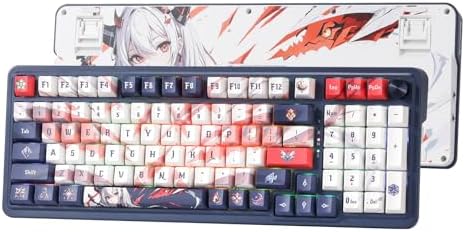Redragon Mechanical Gaming Keyboard Wired, 11 Programmable Backlit Modes, Hot-Swappable Red Switch, Anti-Ghosting, Double-Shot PBT Keycaps, Light Up Keyboard for PC Mac
Estimate Shipping Time:
7 Days
Продан:
Внутренние продукты
Внутренние продукты
Цена:
$26.99
/1
Возврат:
Делиться:
Самые продаваемые продукты